SlideShare is a great platform to share your sales presentations and other business presentations, infographics or pdf’s. It provides a great way to use your sales presentation as part of your content marketing and to get people to visit your webpage, or landing page, or to subscribe your mailing list.
But even great presentations can amount to zero benefit for your content marketing, if people can’t find them. If you don´t optimize your Slideshares for search, you will lose a lot of prospective audience. If you keep losing prospective audience, you will lose people that could have visited your webpage or subscribed your mailing list. Without proper search engine optimization your Slideshares won´t do the best for you or your company.
By optimizing your SlideShares for search you will help audience to find your content. Search engine optimization (SEO) for SlideShare uploads is all about keywords and their right placement.
And here´s how you can do it.
1. Find the right keywords
One the most important aspect for optimizing your SlideShare content is to find the right keywords and then place them in the right way to your SlideShare.
Longer the keyword is, the better it is. It is known that estimated 70% of the search phrases used in Google contains three or more words. These kind of search phrases are called long-tail keywords.
Long-tail keywords contain three or more words and they are relatively specific. They also tend to match better for the users questions enhancing the possibility that user clicks to your page from the search result page.
A great tool for finding keywords is Google Adwords Keyword Planner. You can input one keyword, related to your subject, to the tool and it will give you hundreds related keywords. You can also use the tool to find out how much people are using the keywords you’ve chose to use.
2. Placing the keywords to you SlideShare presentation
As said before, optimizing SlideShare presentation for search leans greatly on keyword placement. There are few places where you should input the keywords you’ve chosen.
Title
The title of your presentation or upload is the most important place to add your keywords. Users and Google pay huge amount of attention to it.
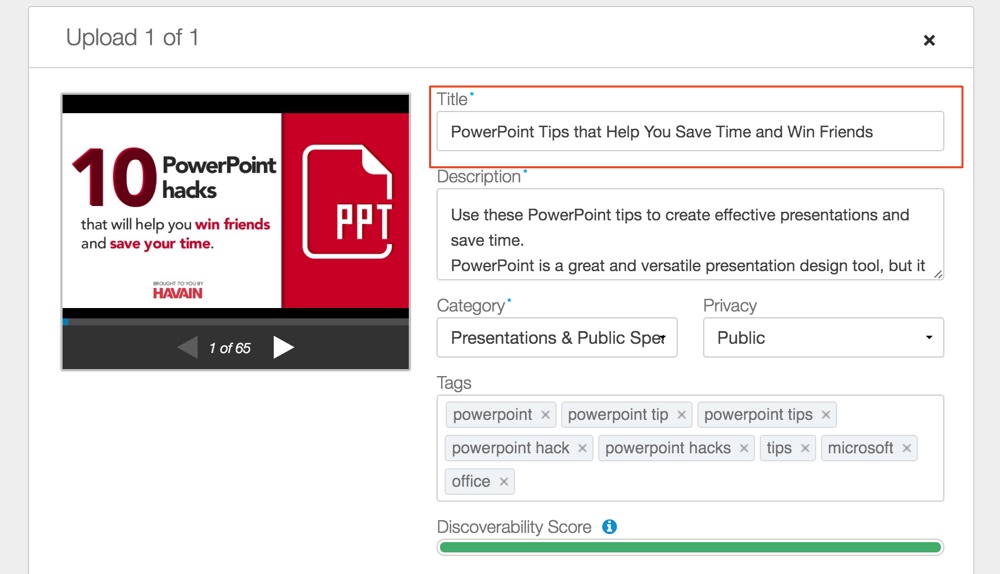
Content of your presentation title is the most important signal to Google, so be sure to have your keywords in your presentation title. It´s even better, if you can place the keywords in the beginning of the title.
Remember the users: create readable and meaningful sentence that is enriched with your chosen keywords. Don’t just add keyword after keyword, list of keywords does not entice your audience and even Google thinks it is bad behavior.
A bad example of a title:
Microsoft Office PowerPoint Tips Guide
Here´s a better way to say it:
PowerPoint Tips that Help You Save Time and Win Friends
Tags
Some say that tags on SlideShare uploads are relevant for SEO and for Google and some say they don’t. Either way, you should add your keywords as tags.
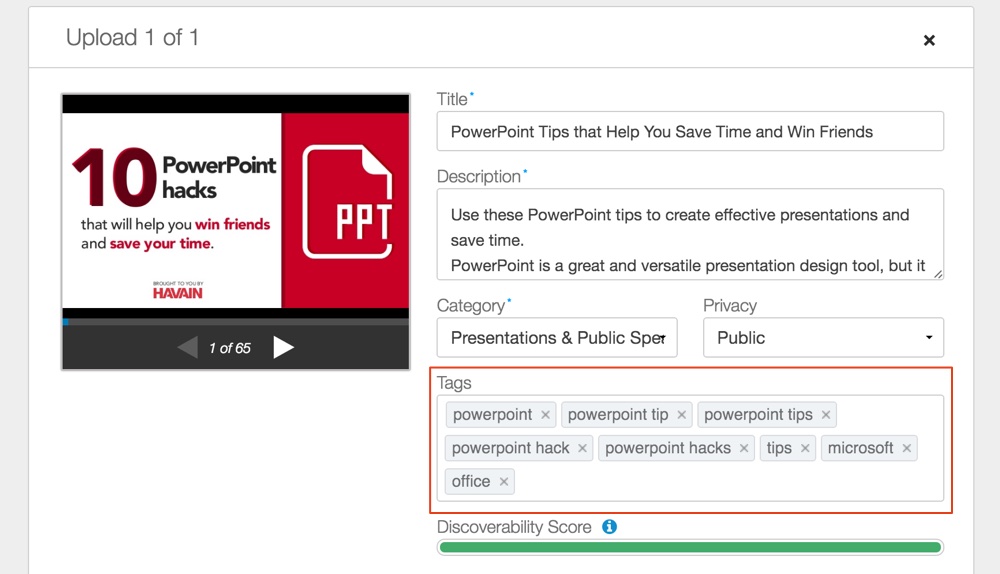
Tags help users to find your content when they use SlideShare’s search. And if Google does index them, using right keywords here can boost your SlideShare presentation search engine visibility.
Description
Text you input to the description field has significant meaning to Google and also for users. Google indexes this content and uses it to rank your SlideShare content. You should add your keywords in here, but as with title, use natural language and sentences.
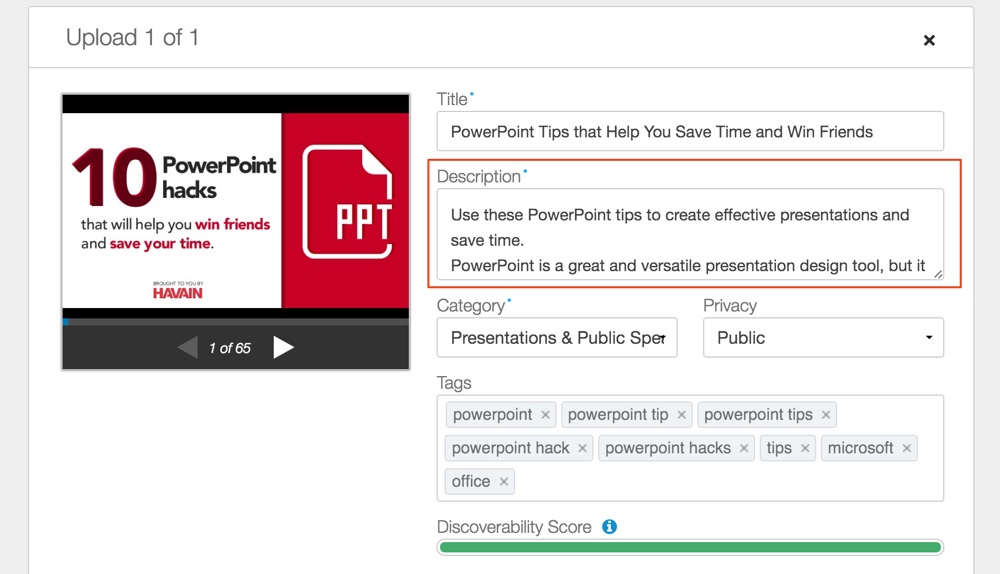
Content of the description is also imported to the page’s meta description tag (you know that short paragraph of text that is below the link in Google results page). Google uses content of that tag in its search result page as descriptive text of your page below the link to the page.
So when users see your SlideShare content in search result page, they also will see the beginning of your Slideshare description – this is the place where you should sell the benefit of your Slideshare to your audience!
In search result page Google shows approximately 150 – 165 words of your meta description. Your description can be longer (and should be if you have lot to say about your presentation!) but you should place the most valuable content in the beginning of the description field.
Transcript
SlideShare composes a transcript from the text of your upload if it is pdf, ppt or text. It cannot read images or infographics. Google reads and indexes the transcript, so you should add keywords to the content of your file. Transcript can’t be modified in SlideShare, which is big minus since SlideShare can’t read images.
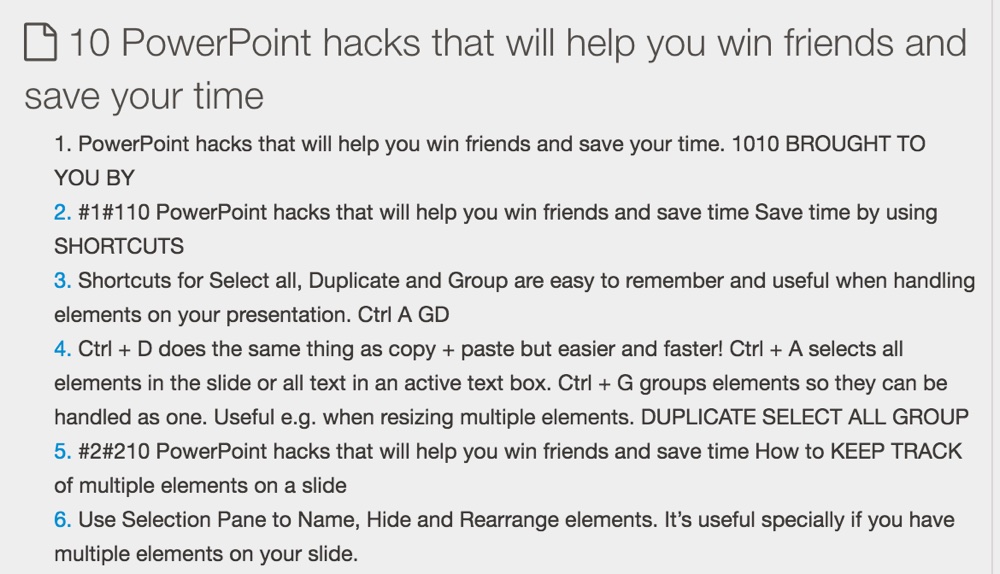
3. Good and useful content is your biggest asset
Even though I am a big evangelist for optimizing your content for search engines, I want to stress the meaning of user experience and usefulness of your content. At the end of the day it is the readers or users of your Slideshare who decide what they want to view, read, like, share or embed.
If your content does not attract your audience to engage with it, good search result page placement does not mean anything. So optimize your content first to your audience and then to search engines.
